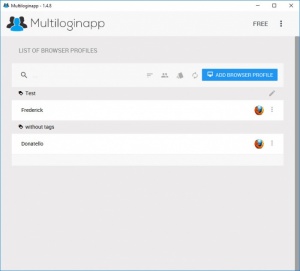Multiloginapp
2.1.4
Size: 87.97 MB
Downloads: 3045
Platform: Windows (All Versions)
Most online services don't allow you to log into multiple accounts simultaneously on the same computer, which shouldn't be a problem for regular users, but it's a different story for people who work in marketing and have to switch between accounts constantly. Multiloginapp can help you solve this problem quickly and effortlessly. Instead of needing multiple computers to log into multiple accounts, you can have this lightweight utility and log into multiple accounts on the same computer, through virtual browser sessions.
The software is available in free and paid editions, for Windows, Linux and Mac OS X. Downloading its setup file and installing its components shouldn't take more than a minute, even on older systems. Also, you don't have to sacrifice too much disk space, RAM or processing power.
Using Multiloginapp is quite easy. You basically need to create profiles, which can be done in just a few seconds. To create a profile, it is sufficient to name it and choose a web browser. The application works with several browsers, including Google Chrome, Mozilla Firefox and Opera.
Created profiles are displayed directly on the main user interface and you only need to click their browser icons to start a session. At this point, you can surf the web and log into your account normally. Even if they have the same browser set, if you launch different profiles, you will be able to log into multiple accounts, from the same service, without any issues.
The software lets you make various settings, besides naming a profile and choosing a browser. You can specify a DNS and a proxy type you want to use, forbid multiple launches of the same profile and you can also add a value to override the browser user agent and disable plugins.
Another useful feature, which is definitely worth mentioning, is Multiloginapp's "Zero Fingerprints" function. If you enable it, the software will prevent even the toughest services from linking multiple accounts to the same user. In certain situations, having multiple accounts and using them with the same computer may draw suspicious and get you banned, but not if you enable the "Zero Fingerprints" feature.
Multiloginapp's may seem simple, but there are many benefits you can enjoy if you take advantage of it.
Pros
The software gives you the possibility of logging into multiple accounts, from the same service, on the same computer. It comes with a user-friendly interface and its controls are easy to master.
Cons
You can't use Google Chrome with the free version.
Multiloginapp
2.1.4
Download
Multiloginapp Awards

Multiloginapp Editor’s Review Rating
Multiloginapp has been reviewed by Frederick Barton on 28 Mar 2018. Based on the user interface, features and complexity, Findmysoft has rated Multiloginapp 5 out of 5 stars, naming it Essential